Ever gotten this nasty message when attempting to use the ssh-agent plugin with capistrano?:
** [deploy:update_code] exception while rolling back:
Capistrano::ConnectionError, connection failed for: staging43
(Net::SSH::Authentication::AgentError: unknown response from agent: 30, "\x00\x00\x00\x01\x1E")
This means that:
- jenkins’ implementation of ssh-agent is running on the host attempting to connect to staging43
- capistrano tries to connect to the forwarded agent on staging43 via
Net::SSH Net::SSHcan’t recognize the what protocol the agent speaks (see the relevant code here).
What’s the workaround?
- Disable ssh-agent (you can remove the plugin, or simply disable it).
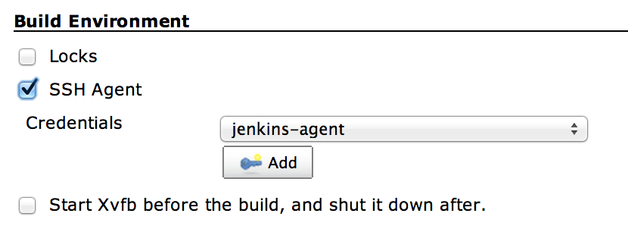
- Add some code around your actual piece that does deployment:
Drop the following into the execute shell block which runs the deployment task:
eval `ssh-agent`
echo $SSH_AGENT_PID > ssh-agent.pid
ssh-add
bundle exec cap deploy
And then, add another execute shell block:
kill -9 `cat ssh-agent.pid`
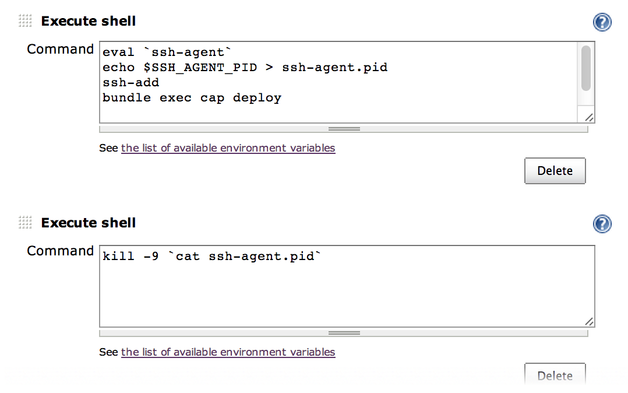
What does the workaround do?
- It launches
ssh-agentfor the current user. ssh-agentoutputs a bunch of environment variables which then get eval’d into the current shell session.- We save one of the variables for later use (the PID).
- A key is added to the agent (needs to live in ~/.ssh).
- The actual deployment process gets executed.
- Regardless of whether that fails or not, the
ssh-agentis killed.